- SolutionsBy RoleBy EditionBy CloudPartner ProgramExclusive discounts, benefits and exposure to take your business to the next level
- Product
- Pricing
- Extensions
- Help Center
- More
- FREE TRIAL
Menu

WordPress Pack
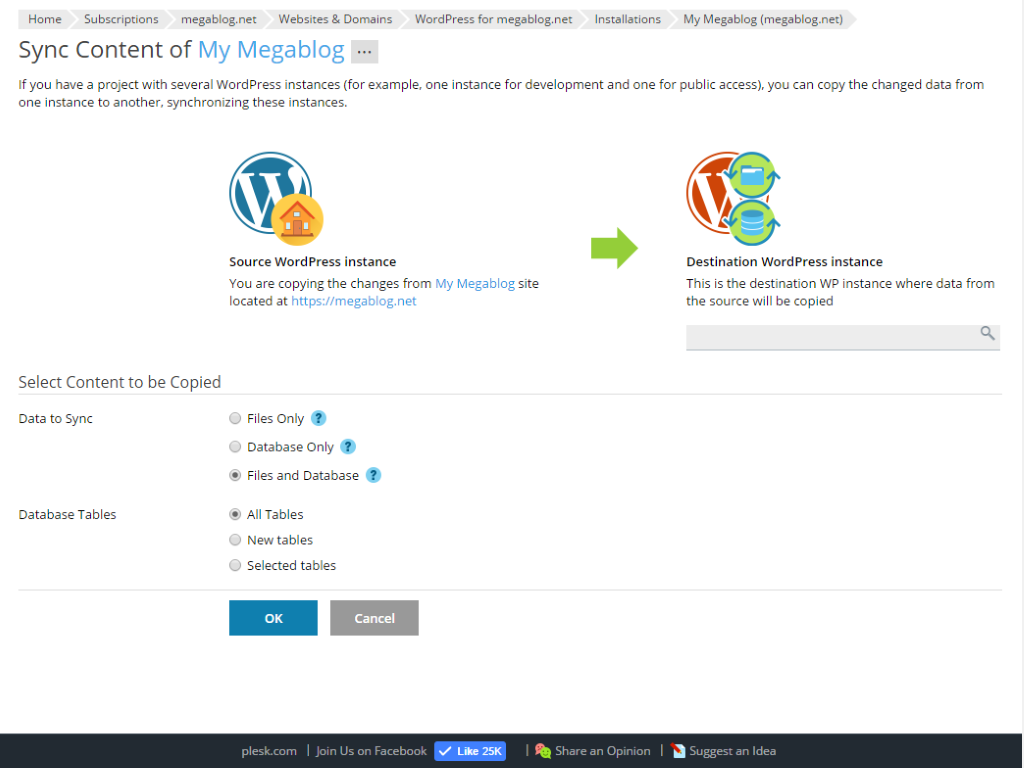
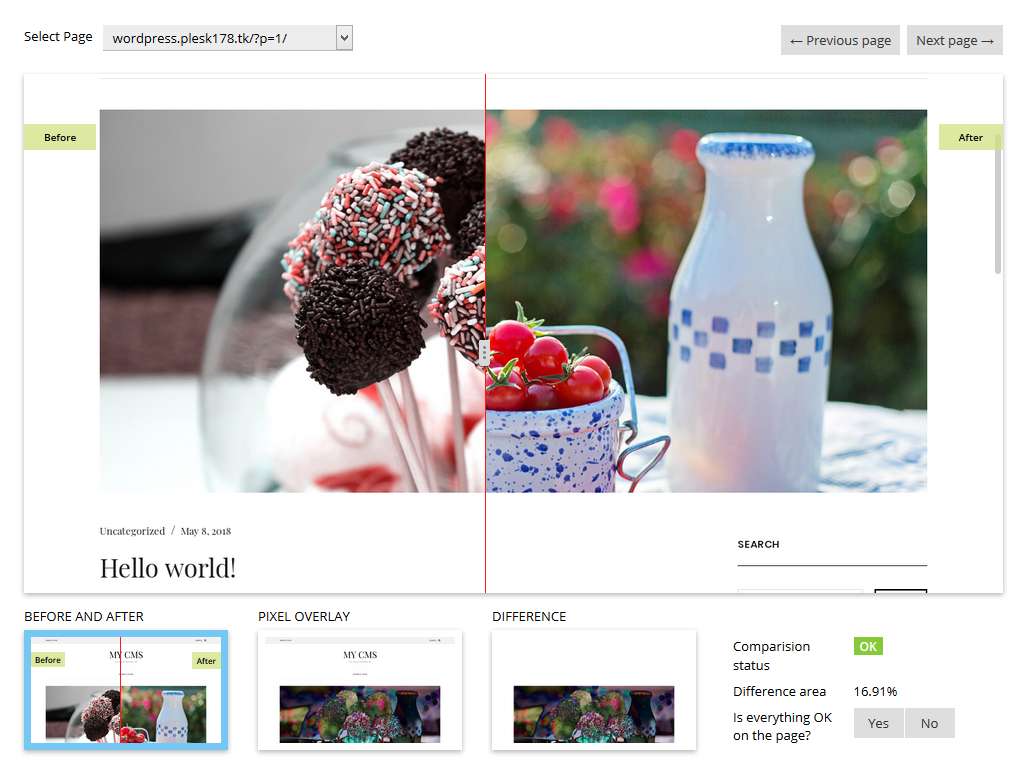
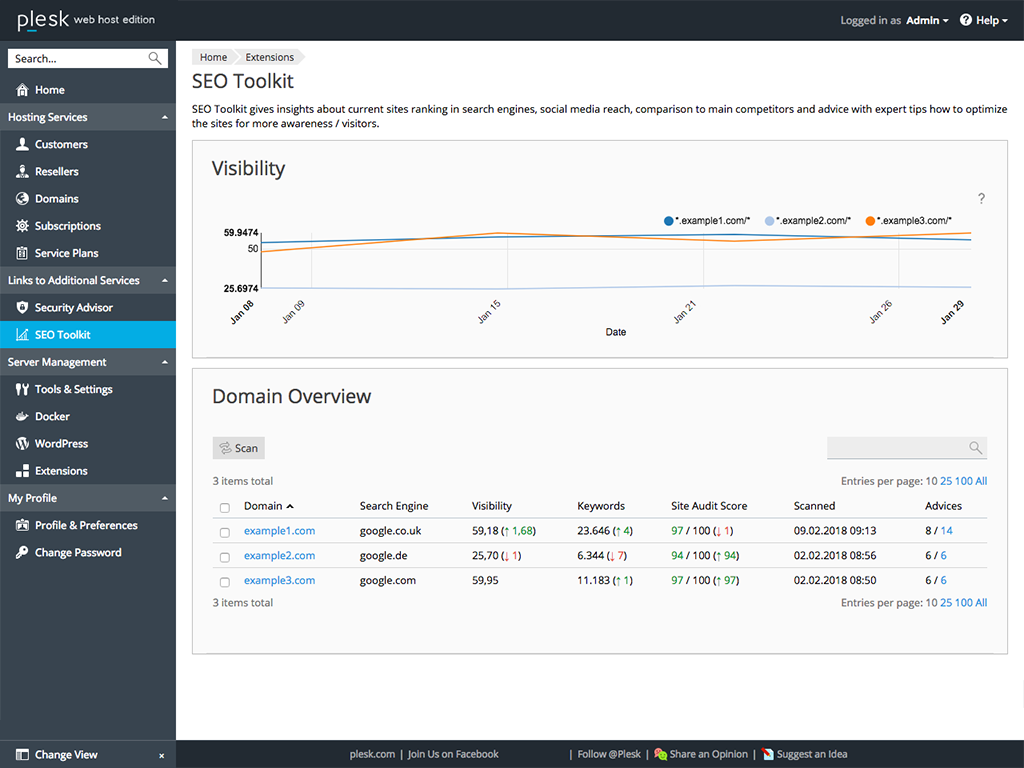
WordPress Pack turns your Plesk server into an easy-to-use WordPress Manager. Create a Managed WordPress Offer with everything you need. This feature pack includes the required licenses for all these extensions and features:
- WordPress Smart Updates for 30 websites
- SEO Toolkit Personal Edition
- Speed Kit for 1 website
- BoldGrid – Drag&Drop Editor for WordPress for 1 website
- Backup to Cloud Pro to backup all your data in the cloud of your choice
- ImunifyAV
After purchasing WordPress Pack, you need to install the extensions you want to use:
- Go to Extensions > My Purchases.
- Install the extensions you need.
Industry
Partners








PRODUCT
PROGRAMS
COMMUNITY
© 2024 WebPros International GmbH. All rights reserved. Plesk and the Plesk logo are trademarks of WebPros International GmbH.
Managed with  with Plesk WP Toolkit
with Plesk WP Toolkit
